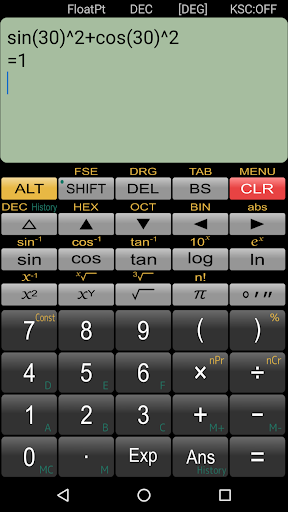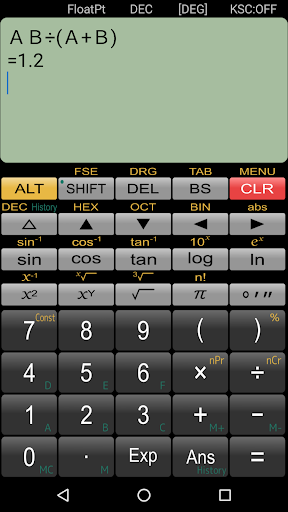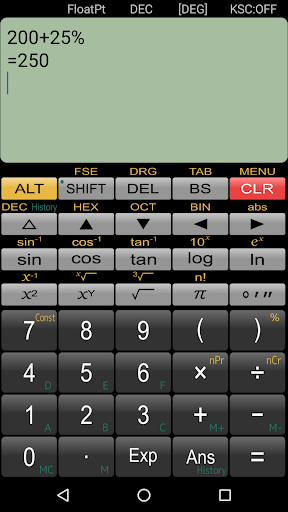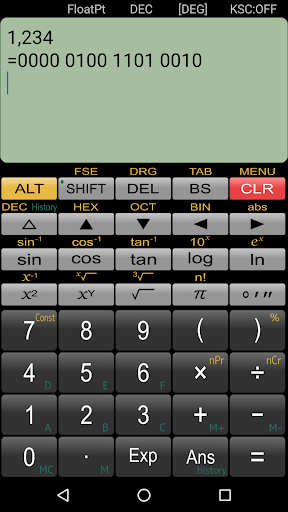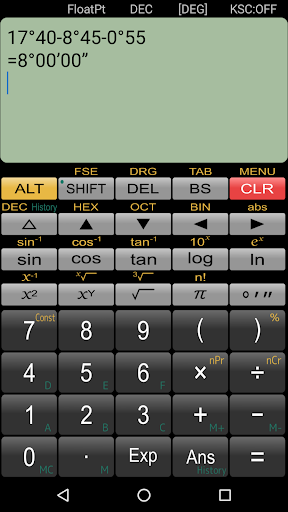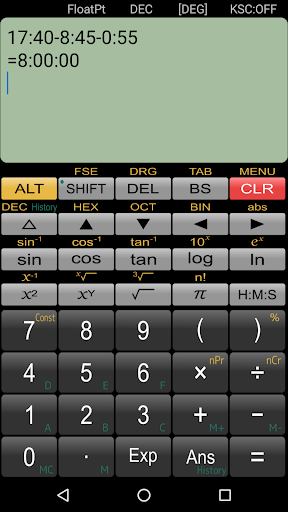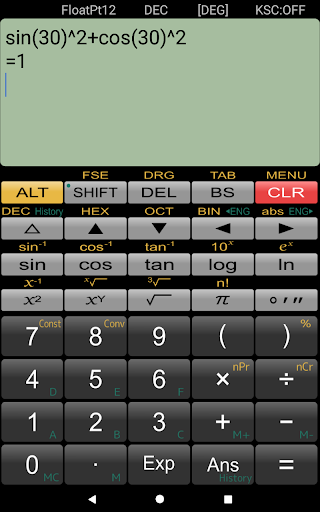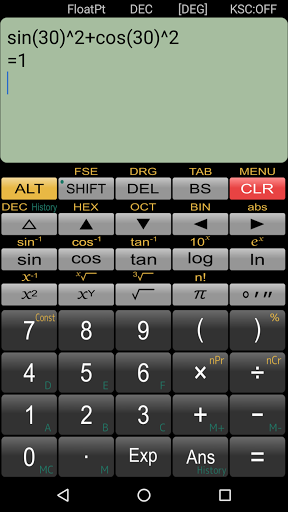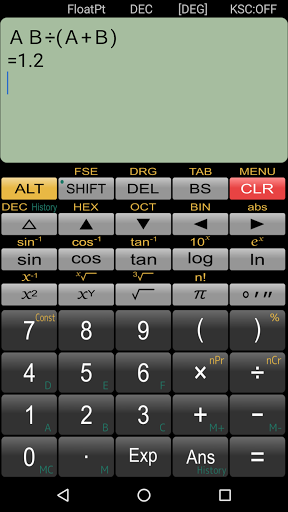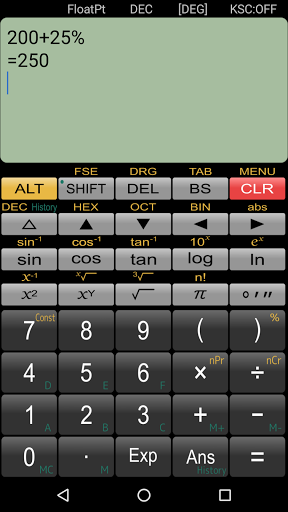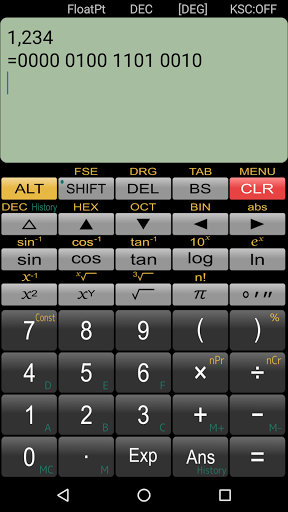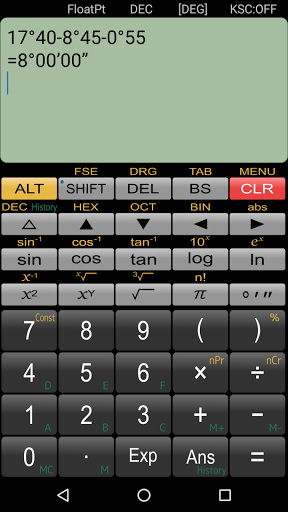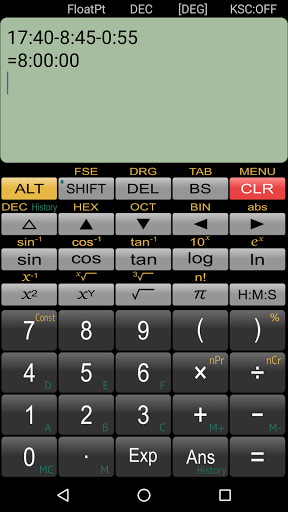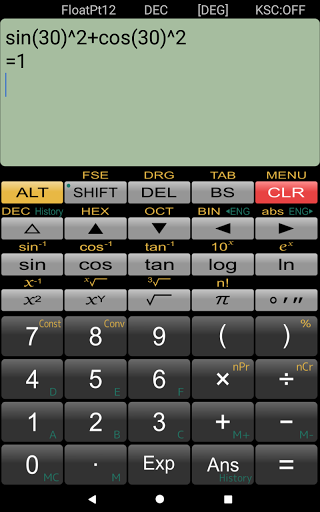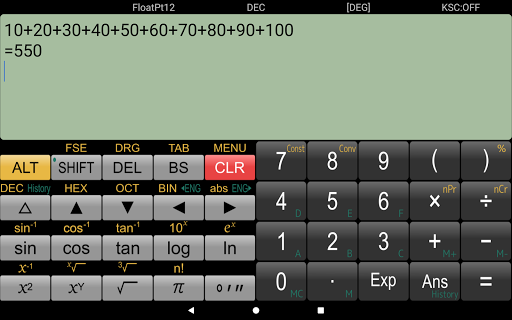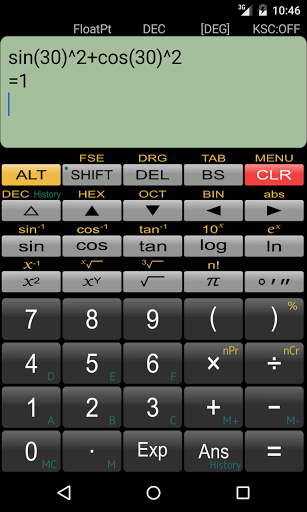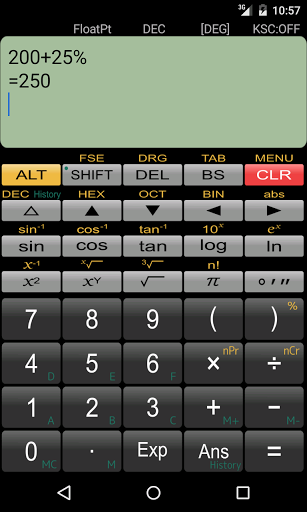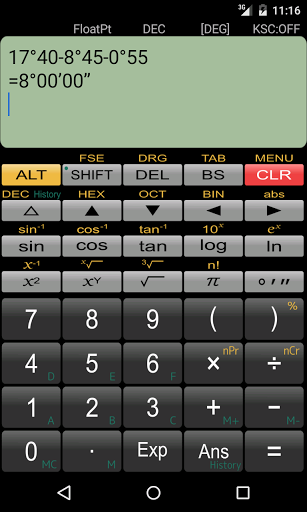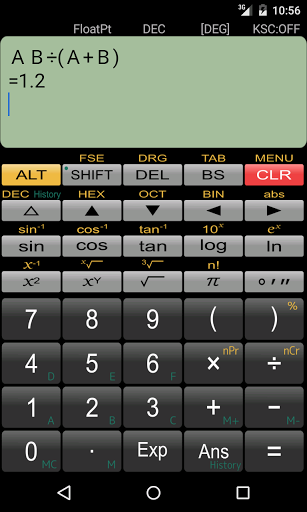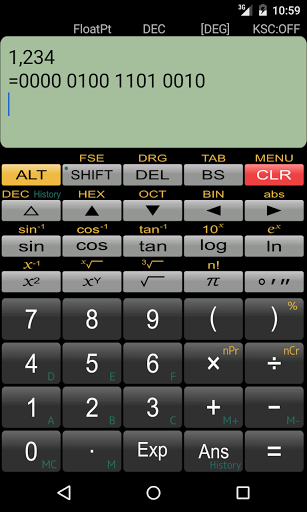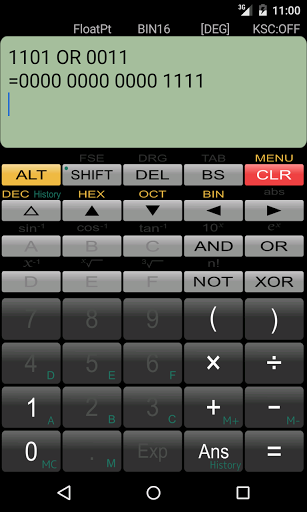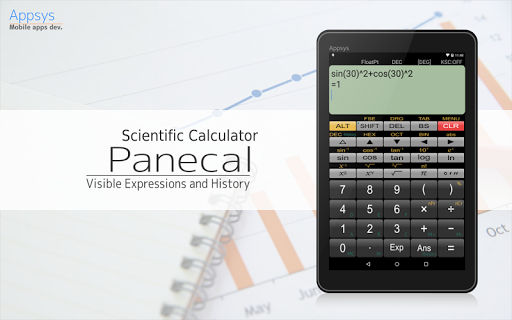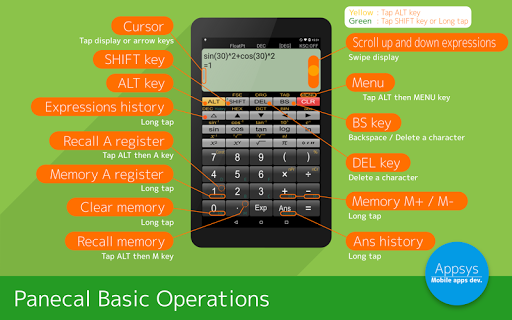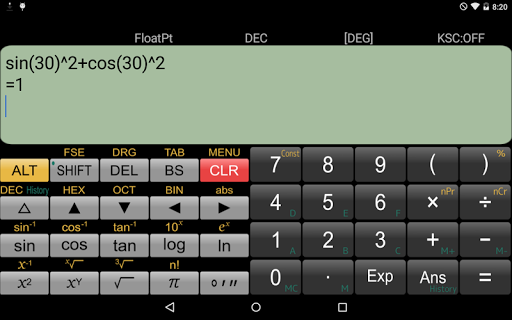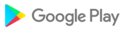- Library updated.
- Library updated.
- Improved calculation accuracy.
- Library updated.
- Fixed a bug in editing DMS value.
- Added an ALT Ans button.
- Library updated.
- Fixed a vibration issue which occurs in some devices.
- Added some commands for physical keyboards. (See user's manual: [ALT][MENU])
- Displayed the status bar.
- Updated the libraries.
- Added the explanation about dark theme setting to the user's manual.
- Updated the exponentiation calculation.
- Fixed the slow drawing problem for a part of Android 9 devices.
Version 7.2.7 Date 2021.9.6
- Improved stability.
Version 7.2.6 Date 2021.7.27
- Adjusted the timing of touch sound and vibration.
- Improved stability.
Version 7.2.4 Date 2021.6.24
- Fixed a problem of ENG mode.
- Improved stability.
Version 7.2.3 Date 2021.6.20
- Fixed a problem of ENG mode.
- Improved stability.
Version 7.2.3 Date 2021.6.20
- Fixed a problem of ENG mode.
- Improved stability.
Version 7.1.5 Date 2021.5.24
- Improved stability.
Version 7.1.5 Date 2021.5.24
- Improved stability.
Version 7.1.4 Date 2021.4.21
- Fixed BS and DEL key issue.
- Improved stability.
Version 7.1.3 Date 2021.2.12
- Improved stability.
Version 7.1.2 Date 2021.2.1
- Improved stability.
Version 7.1.1 Date 2021.1.25
- Improved stability.
- Adjusted the display for a modern device.
Version 7.1.0 Date 2020.11.2
- Support dark theme for menu screens.
Version 7.1.0 Date 2020.11.2
- Support dark theme for menu screens.
Version 7.0.2 Date 2020.10.6
- Improved stability.
Version 7.0.1 Date 2020.9.11
- Fixed a problem when using grouping separator "Space" in settings.
- Improved stability.
Version 7.0.0 Date 2020.9.1
- Added 3 functions, Mod (modulo calculation), Pol (polar coordinate conversion), Rec (Cartesian coordinate conversion).
- Added memory recall [MR (Long press)] key.
- Improved BS key. It erases function word.
- Improved DEL key. It deletes the numbers and function which enclosed in operators and parentheses.
Version 7.0.0 Date 2020.9.1
- Added 3 functions, Mod (modulo calculation), Pol (polar coordinate conversion), Rec (Cartesian coordinate conversion).
- Added memory recall [MR (Long press)] key.
- Improved BS key. It erases function word.
- Improved DEL key. It deletes the numbers and function which enclosed in operators and parentheses.
Version 6.9.2 Date 2019.8.19
- Added the setting regarding the priority of parenthesis calculation.
- Improved the calculation accuracy.
Version 6.9.1 Date 2019.2.22
- Fixed an issue occurred in some languages.
- Adjusted a layout of display.
- Improved the degrees / minute / second feature.
Version 6.8.1 Date 2019.1.7
- Fixed a problem for Android9.
Version 6.8.0 Date 2018.12.21
- New menu design. (ALT MENU)
- Fixed the Ans problem.
Version 6.7.2 Date 2018.10.18
- Fixed for occurring software keyboards overlap in some application environments.
Version 6.7.1 Date 2018.8.30
- Added the shortcut key [ALT] [0] which can remove the advertisement by watching the video.
Version 6.7.0 Date 2018.7.20
- Added a function that allows you to remove banner advertisements by watching videos.
ALT MENU -> Remove banner Ads by reward
Version 6.6.8 Date 2018.7.11
- Updated the libraries.
Version 6.6.7 Date 2018.5.31
- Updated the libraries.
Version 6.6.6 Date 2018.5.11
- Optimized calculating module.
Version 6.6.5 Date 2018.4.18
- Fixed some minor bugs.
Version 6.6.4 Date 2018.3.15- Fixed a problem of starting unit converter. (ALT+Conv key)- Fixed and improved calculation accuracy.
Version 6.6.3 Date 2018.2.16- Fixed a problem of cursor color which occurred on some models.- Fixed to shorten startup time.
Version 6.6.2 Date 2018.2.5- Reduce application size.- Fixed a calculation problem occurring on some devices.
Version 6.6.1 Date 2017.11.15- Fixed a problem of Ans key.
Version 6.6.0 Date 2017.9.20- Changed to specification to display symbols at the time of inputting degrees, minutes and seconds.- Unit conversion (free application) is now possible.- You can send Panecal's invitation mail to your friends by 'ALT MENU → Invite friends'.
Version 6.5.2 Date 2017.08.07- Minor bug fixes.
Version 6.5.1 Date 2017.2.8- Fixed possible crash on some devices.